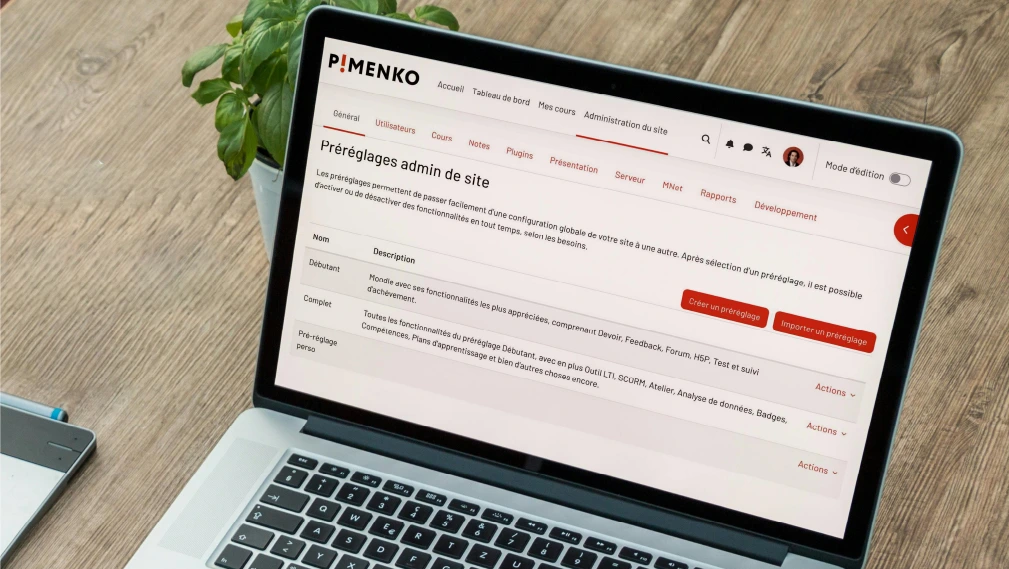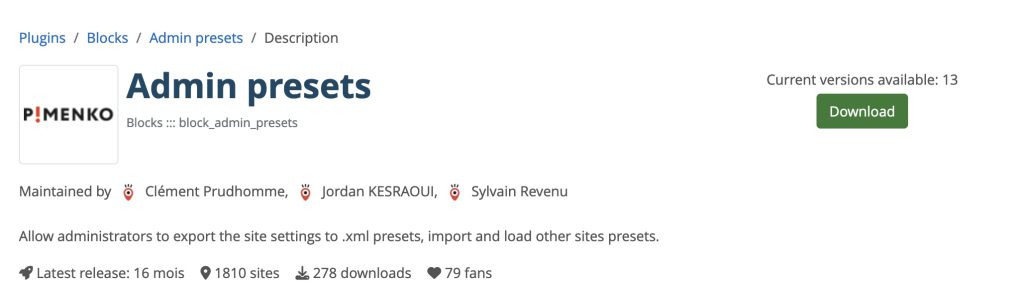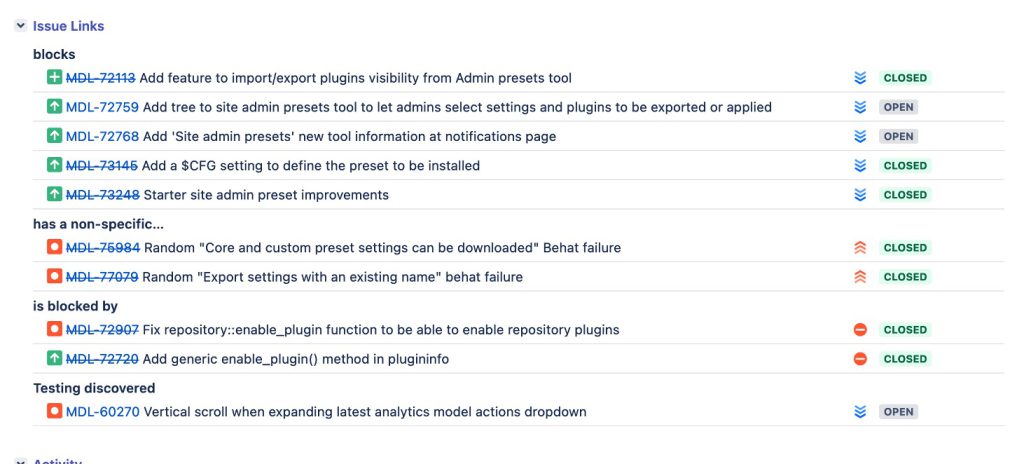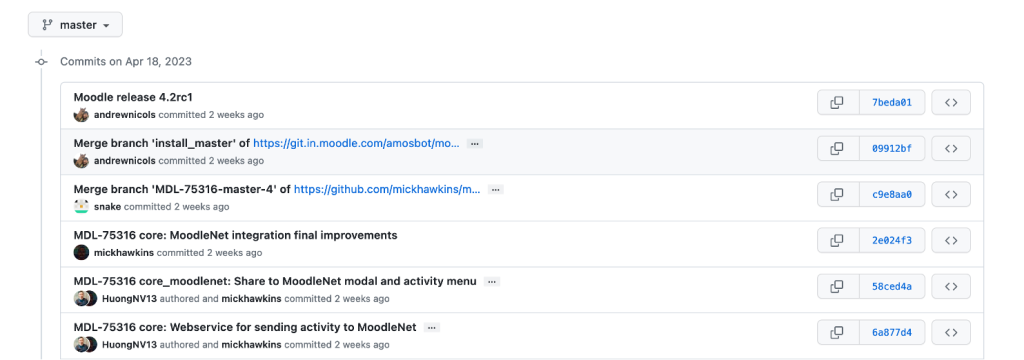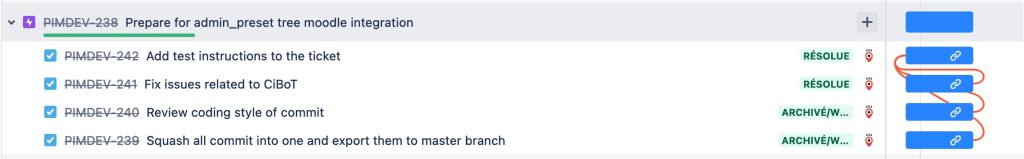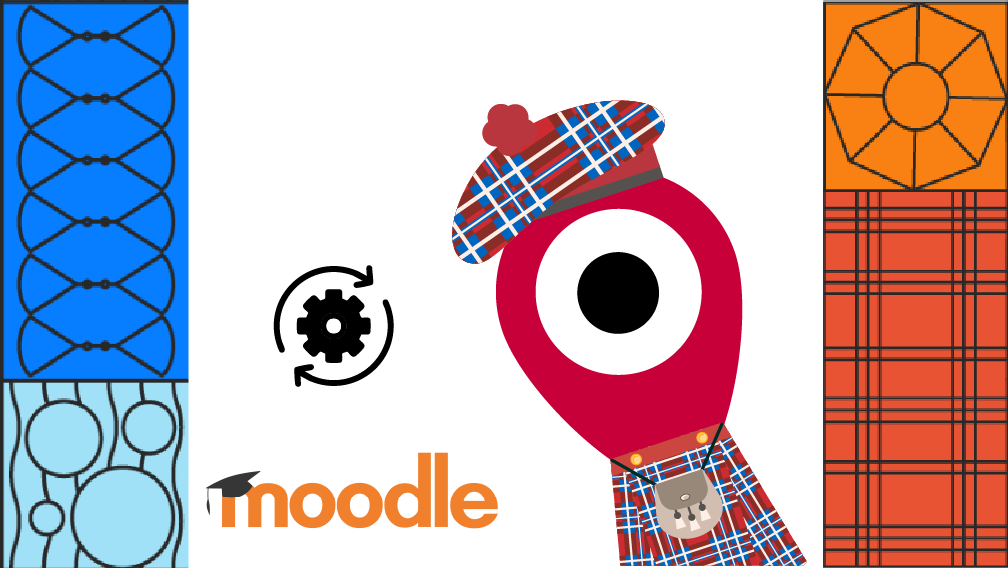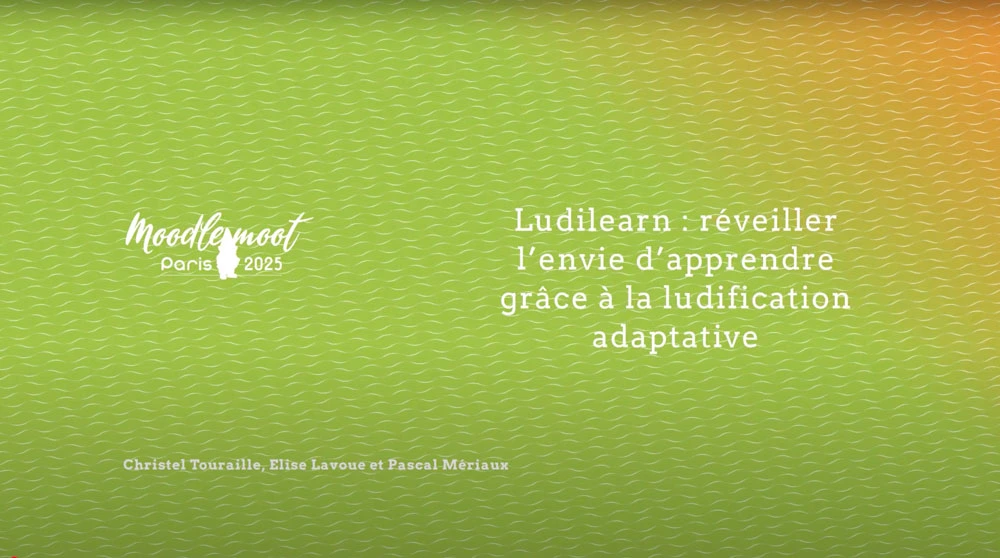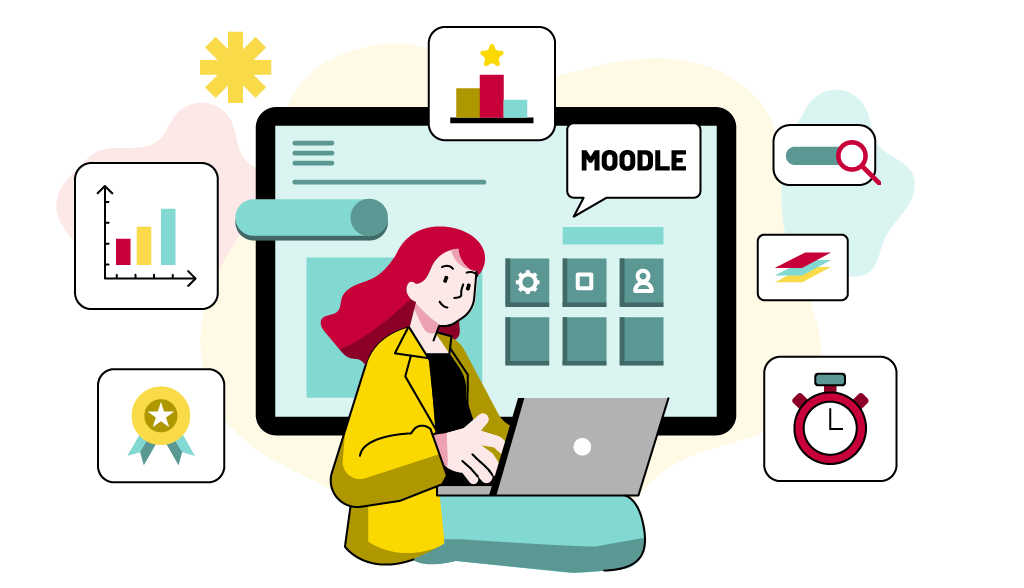Wondering how Pimenko gets involved in an open source project like Moodle? Find out about our 2-year collaboration with MoodleHQ to integrate our AdminPreset plugin into the heart of the software. A fine example of our commitment to making LMSs accessible to as many people as possible and contributing to the digital commons!
Developing for the heart of Moodle alongside MoodleHQ
At Pimenko, we have a strong and long-standing commitment to high-quality additional development in order to provide our users with the best possible experience on Moodle platforms. We share our plugins with the community as soon as possible. And so began the integration of one of them, AdminPreset, into the heart of Moodle.
AdminPreset lets you set up a Moodle platform in just a few clicks, with ready-to-use settings: simplified or complete LMS, export/import of settings from one Moodle site to another, etc.
Initially offered by Pimenko on Moodle.org since 2017, Moodle contacted us in 2021 to discuss integrating it into the core software. An opportunity we seized without hesitation!
An ambitious project in line with Moodle’s roadmap
These different phases, aligned with developments in the core of Moodle, have enabled us to offer fully accessible functionalities. A time-consuming project, to be completed between August 2021 and May 2023. Here’s the result:
The importance of Moodle Tracker for good organization
For AdminPreset, as for all Moodle development, each tracker ticket corresponds to a specific feature or task, with an “MDL-XLMLX” code that links to commits in the source code.
Example of a main ticket that provides access to other sub-tasks and bugs: https: //tracker.moodle.org/browse/MDL-72112
Each line corresponds to a specific feature or development task. You can easily see the priority level and status. And don’t forget to take a close look at the “MDL – …” codes. This is the essential reference to find your way around all Moodle developments. You’ll find them in the source code chronology, along with the Commits (i.e. a development step that is integrated into the software).
Example of a timeline in the Moodle source code on Github with the latest commits:
At Pimenko, we apply this same methodology to all our in-house developments, for optimum project management and maximum quality assurance.
Sprint-based development
We use a dedicated development management tool to track progress.
Fully integrating AdminPreset’s functionalities and making the necessary improvements took our team a year of work, between our internal projects and the pace of Moodle updates. A real half-marathon with many sprints, mobilizing 1 to 3 people depending on the period!
A forthcoming article will be devoted to the testing stages, essential for guaranteeing reliability and quality before integrating developments into the heart of Moodle. For your own projects, don’t hesitate to consult the Moodle documentation on code style and best practices for using Git.
Toolboxes: a few essential guides for developing on Moodle
As regards the rules to follow for your Moodle developments, we recommend that you consult the following documentation carefully: https: //moodledev.io/general/development/policies/codingstyle
To learn more about using git and best practices, take a moment to consult the dedicated page: https: //moodledev.io/docs/guides/git
Do you have a Moodle development project and are looking for an expert team to support you? Contact us – we’d be delighted to discuss it with you!
Contact